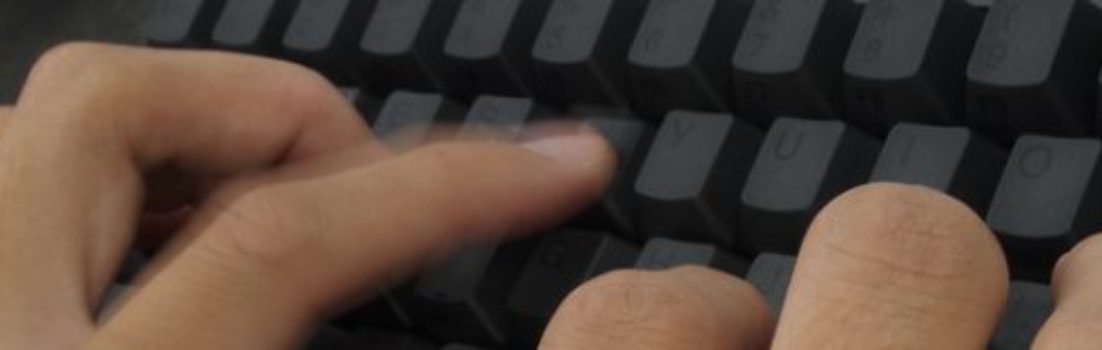This is actually a cheat and not a true embed.
- Go to your infogr.am infographic.
- Hit the blue “Share” button at the top right of the screen.
- In the Publish dialog box that pops up hit the dark gray “View on web” button. You’ll see your infographic as others would see it.
Now the cheat part.
- Using a screen grab tool (Grab on the Mac) Select part of the info graphic and grab it. Save it with a name and to a location that you can find it. (I called mine “infographic”and saved it to the desktop.)
- Double click the image on your desktop. It should open in Preview.
- Select File / Save As in Preview and select PNG from the Format drop down. Hit Save.
- Back to your WordPress Post. Select the Add Media button above the top left of the editing box.
- Select Upload Files, find your info graphic file and upload the .png version.
- At the bottom left of the screen select the “Insert into Post” button. Your graphic will appear in your Post.
- Last step. Select the graphic in your post.
- In the top menu select the Link icon and paste the URL for your infogr.am infographic in the URL box. DONE!
See how mine looks.