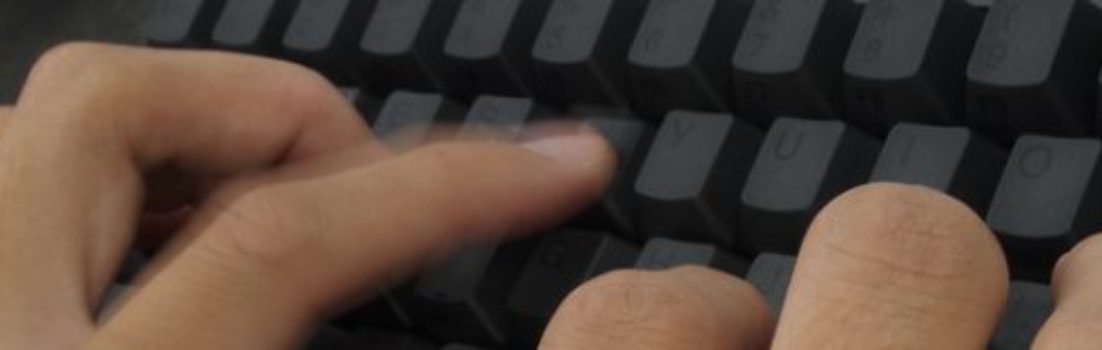WordPress.com and Prezi do not play well together and it’s sort of WordPress’ fault.
WordPress.com limits the use of some HTML tags for security reasons. Not nice people can take advantage of these tags to do nasty things using the WordPress platform.
Two of the tags they restrict is and embed and iframe. Used together, these two tags will allow someone to place a web page inside a web page. That webpage could be designed to do bad things so you can see how the nasties could use this to nefarious ends.
There is a workaround!
The people who make the Prezi plugin for WordPress.org websites (self installed on your own server) have a method that is pretty easy.
- Go to your Prezi presentation (NOT in the Edit more.)
- Copy the URL.
- Go to http://wordprezi.appspot.com.
- Paste your Prezi URL in the box.
- I left the size selections alone and I chose the “Let viewers pan and zoom freely”
- Hit the “Get your WordPress short code” button.
- On the right side of the page copy the code in the gray box.
- Go back to your WordPress Post (or Page; it works the same.)
- Select the Text tab at the top right of the edit box.
- Locate where you want the Prezi to appear in your text and paste.
- Select the Visual tab at the top right of the page. You will see a gray box where your Prezi will appear. That’s OK.
- Hit the Preview button at the top right of the dashboard window. Vóila! Your Prezi is on your page.