The @mtsunewmedia faculty monkeying around at #bcn14 … 🙂 pic.twitter.com/bPTO7lBnNU
— Carla Swank Fox (@CarlaSwankFox) October 18, 2014
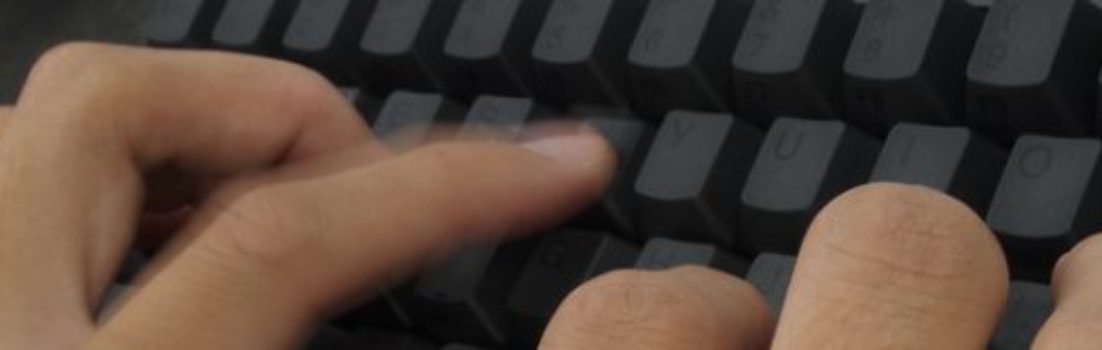
10/18/2014
by Todd O'Neill
0 comments
The @mtsunewmedia faculty monkeying around at #bcn14 … 🙂 pic.twitter.com/bPTO7lBnNU
— Carla Swank Fox (@CarlaSwankFox) October 18, 2014
Writing Great Content (with a an affirmation bonus)
This is a definite must read.
Sometimes you have to sit back, like the Chesire Cat, and just smile and bask in the affirmation.
Well at least I think so.
09/22/2014
by Todd O'Neill
0 comments
This is actually a cheat and not a true embed.
See how mine looks.
09/22/2014
by Todd O'Neill
0 comments
WordPress.com and Prezi do not play well together and it’s sort of WordPress’ fault.
WordPress.com limits the use of some HTML tags for security reasons. Not nice people can take advantage of these tags to do nasty things using the WordPress platform.
Two of the tags they restrict is and embed and iframe. Used together, these two tags will allow someone to place a web page inside a web page. That webpage could be designed to do bad things so you can see how the nasties could use this to nefarious ends.
The people who make the Prezi plugin for WordPress.org websites (self installed on your own server) have a method that is pretty easy.
09/19/2014
by Todd O'Neill
0 comments
Here’s a quick timeline of Internet History I created with dipity.com.
Click the image to open the full timeline.
09/11/2014
by Todd O'Neill
0 comments
I love me some listicles!
Here’s one from Yoast, the makers of the WordPress SEO plugin. “10 tips for an awesome and SEO-friendly blog post“puts forth the following points:
Bonus tip: Link to previous content
Couldn’t agree more.
10/16/2013
by Todd O'Neill
0 comments
Check this out!
10/09/2013
by Todd O'Neill
0 comments
Here are some of the sites I found for images that you can use for your projects. The sites generally have images that are copyright free or have Creative Commons rights assigned to them.
 If an image has a watermark do not use it. That is a stock photo that is owned and requires payment for use, even in a project for education.
If an image has a watermark do not use it. That is a stock photo that is owned and requires payment for use, even in a project for education.
If you find other good resources leave a comment with a link.
10/08/2013
by Todd O'Neill
0 comments
I found the solution!
You will use a CSS <div> tag to wrap around the content you want to float on the right or left.
Here’s what you will do.
I’ll make this…
At “half seven” on a misty Saturday night in June, the elegant Grand Opera House in Belfast’s city center glimmered and glowed on its corner of Great Victoria Street. The theater enveloped a sellout crowd into its velveted, gilded interiors for a production of “Dial M for Murder.” Most big cities take nights like this for granted, but not Belfast. In Northern Ireland, a quiet evening at the theater has at times been an impossibility.
“We’re savoring the peace,” said one native Belfaster, settling in for the production. “We’re at the theater, aren’t we?”
On and off for decades, sectarian strife made going out at night a risky proposition. Bombings forced businesses and dramatic venues, including the Grand Opera House, to shut down. Cabbies designated “no-go” areas throughout the city. Hotels began frisking their guests.
Look like this:
At “half seven” on a misty Saturday night in June, the elegant Grand Opera House in Belfast’s city center glimmered and glowed on its corner of Great Victoria Street. The theater enveloped a sellout crowd into its velveted, gilded interiors for a production of “Dial M for Murder.” Most big cities take nights like this for granted, but not Belfast. In Northern Ireland, a quiet evening at the theater has at times been an impossibility.
“We’re savoring the peace,” said one native Belfaster, settling in for the production. “We’re at the theater, aren’t we?”
On and off for decades, sectarian strife made going out at night a risky proposition. Bombings forced businesses and dramatic venues, including the Grand Opera House, to shut down. Cabbies designated “no-go” areas throughout the city. Hotels began frisking their guests.
Here’s the code I used. You’ll need to add this code around your content (PUT YOUR CONTENT HERE.) in the Text tab.
HINT: Switch back to the Visual tab to see the effect and then ALWAYS switch to the Text tab before you Save or Update it otherwise the effect might not take…affect. (It’s a WordPress thing.)
<div style="float: right; width: 33%; margin: 5px;"> <p style="padding-left: 30px;">PUT YOUR CONTENT HERE.</p> </div>
If you want additional styling around the text look up “CSS styles for backgrounds”, etc.
Add a comment to this post if you find some interesting ways to style it.
09/09/2013
by Todd O'Neill
0 comments