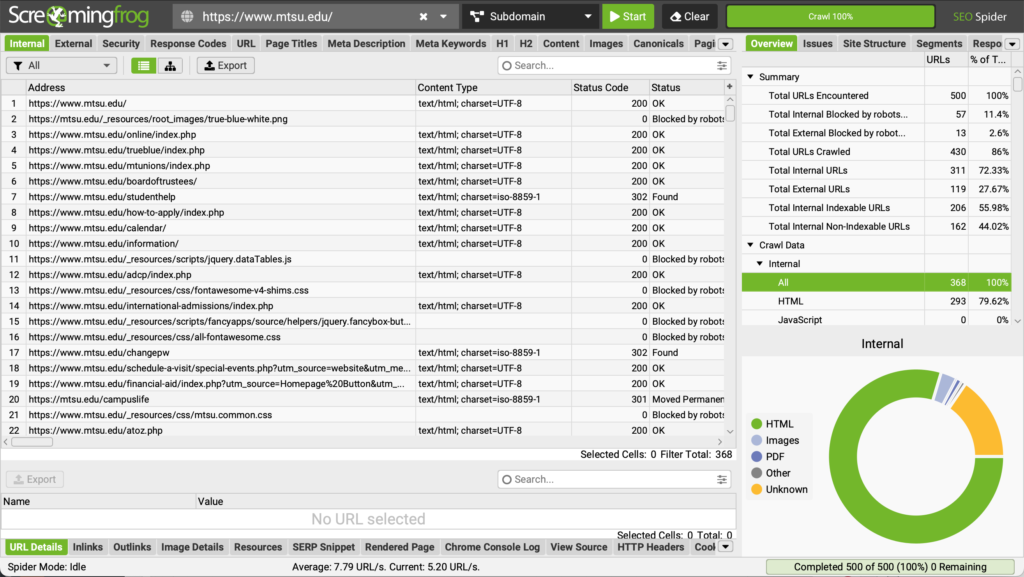Screaming Frog SEO Spider is the tool you will use to inventory your client’s website. Here’s a link to installing Screaming Frog (this is an Apple Mac link; a Windows and Linux version is also available.)
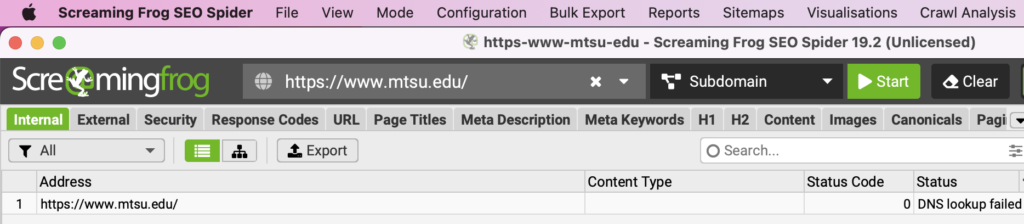 How to start the crawling process
How to start the crawling process
- Type your site URL in the field at the top of Screaming Frog.
- Select “Start”.
Screaming Frog will look like the image below after it has crawled the site. It is very fast.
How to export the crawl data
Next, you will export the data from Screaming Frog to a file. See the screengrab below and follow the directions underneath.
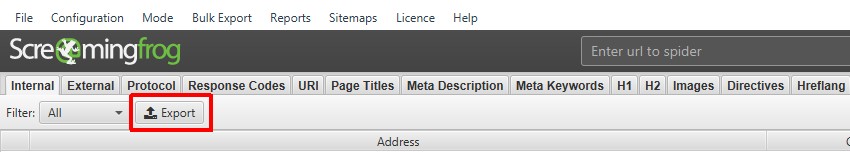
- Select the “Internal” tab.
- Set the Filter: to “All”.
- Select “Export”.
- In the “Name” field type your client’s name and the word “inventory.” (Do not use quotes in the name.)
- Select the “Type” dropdown list and select “Excel Workbook (*.xls)”
- Use the “Browse” button to select the location for the download on your computer
- Select the “Save” button
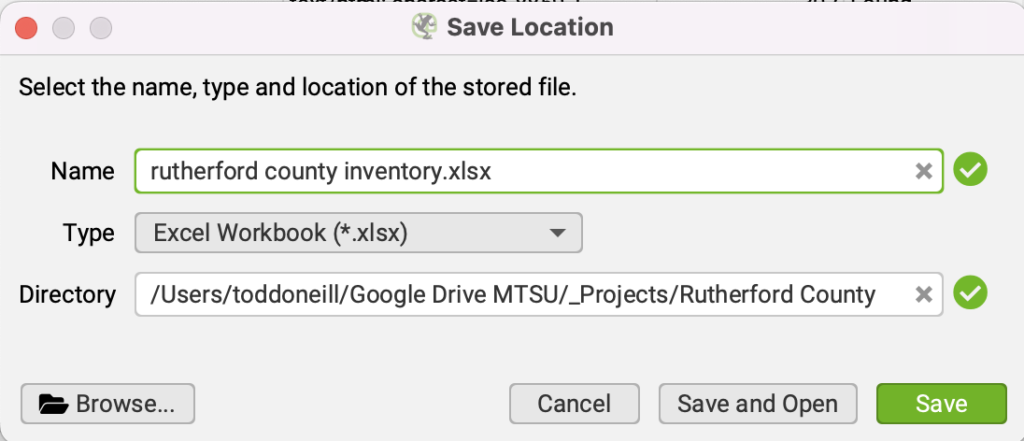 This is a view of what Screaming Frog should look like before you select the Save button.
This is a view of what Screaming Frog should look like before you select the Save button.
Note the filename in the Name field. It reflects the content of the file.
Note the location in the Directory field. It should be a folder specifically created to hold files for your project.
Copy the data to the Content Inventory Template
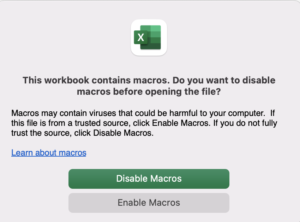 The next step is to copy the information in the columns in the exported crawl data file to the corresponding columns in the Content Inventory Template Excel document. The columns in the inventory spreadsheet have the same name as the Screaming Frog spreadsheet.
The next step is to copy the information in the columns in the exported crawl data file to the corresponding columns in the Content Inventory Template Excel document. The columns in the inventory spreadsheet have the same name as the Screaming Frog spreadsheet.
Remember, when you open the Content Inventory Template Excel document select the Enable Macros button as seen in the screengrab. This will create your Content IDs for you automatically.
There is information in the Template spreadsheet. Select it all (except for the Content ID column), and delete it. Make sure you don’t delete the column titles at the top.
Here is a link to the User Guide for Screaming Frog. There is a lot of information there. You want to focus on the instructions for Installing Screaming Frog, Crawling a site, and Exporting a crawl.